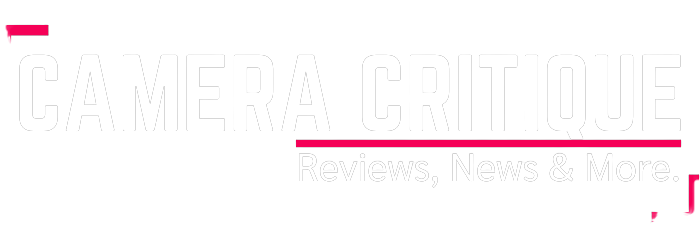In today’s article, we’ll show you 7 free wedding photography editing software that can give you professional-looking photographs.
Editing your dream wedding photos before posting them on your social media handle is essential. This holds true for all of us. And, therefore, finding a wedding photo editor that allows us to bring focus to the images, highlight them and transform even an average-looking photograph into something truly incredible is on top of our list.

So let’s have look at 7 free and easy to handle photography editing software.
Top 7 Wedding Photography Editing Software at a Glance:
- Pixlr
- GIMP or GNU Image Manipulation Program
- PicMonkey
- Ribbet
- Photoscape X
- Fotor
- ACDSee
- Inkscape
- Canva
So let’s go dig deep into the section of the world’s best Wedding Photography Editing Software.
1. Pixlr

If you are looking to apply quick changes to your photos, check out Pixlr. This online wedding photo editor is available for all browsers including the iPhone and Android.
Though most of the features available are free of cost, a few premium ones are to be bought. Still, Pixlr remains to be the most popular wedding photo editor available online.
2. GIMP (GNU Image Manipulation Program)

When it comes to choosing the best wedding photo editor that comes for free, GIMP is the most preferred choice. It’s not just closest to Photoshop but is also absolutely free. The software comes equipped with an array of impressive functions and tools that enables editing images of the topmost professional quality.
So, even if you have little experience in editing images. This software shouldn’t be a problem at all in handling this software.
3. PicMonkey

This is easy to pick editing software and it features a great collage maker that outshines most other photo editors available for free.
PicMonkey has certain limitations such as you can only process one file at a time.
If you ignore this one shortcoming, it’s a great option to be used as a Wedding Photography Editing Software that excels at color balance corrections, cropping and a variety of special effects, etc.
As with several other editing software, PicMonkey has some of its premium features locked.
4. Ribbet

Ribbet is the easiest of all editing tools and also, the most preferred choice of non-geeks who don’t want to get bogged down by the technicalities of editing tools. The wedding photo editor comes with myriad features such as collage, access to different fonts, stickers, etc which are simple yet effective.
However, to be able to use Ribbet’s more advanced features, upgrade to its Premium version.
5. Photoscape X

Photoscape X is an impressive wedding photo editor that allows you to tweak, edit and enhance your couple photographs. It’s an incredible tool for editing as well as managing your personal photo archive.
Even if you are new to editing photographs, this software will help you produce professional-looking shots in moments. Photoscape has some amazing features like image transformation capability, access to figures, frames and borders, and much more.
6. Fotor

Are you a casual or amateur photographer just looking to make basic edits to your photos? Fotor may just be your best option. This application is perfect for beginners with little knowledge or experience with photo processing. It is both an online photo editor and collage maker. You also have the option to purchase Fotor as a downloadable copy for convenient offline editing.
The structure of Fotor is very simple. You can edit, retouch, and make a collage for your photos. The editing interface is minimal and is best for light retouching or enhancements. The online version does not support RAW files, so you’ll have to buy the offline version to unlock this functionality. Hence, it’s best to use the online editor for your JPEGs.
7. ACDSee

Are you searching for a powerful Wedding Photography Editing Software but aren’t ready to commit to Adobe Photoshop or Lightroom? ACDSee is packed with a myriad of features that can transform your photos instantly at a very reasonable price tag. You will gain lots of useful tools and capabilities in this single purchase software.
The latest version of ACDSee comes with new, exciting features such as Facial Recognition, Develop Brush tool, Luminosity Selection, and an Auto Advance function so you can move on to the next image faster when inputting the image’s metadata. This program also includes a photo managing capability so you can quickly edit photos and organize them effectively.
In ACDSee, you will find many tools that are similar to the ones found in Photoshop. One of the biggest features of ACDSee is that it offers adjustment layers, making it much more professional for serious photographers and photo editors. You can create composite images with adjustment layers and work on more complex edits with the tools provided by ACDSee.
8. Inkscape

Inkscape is another 100% free piece of editing software perfect for budding photographers. You can download it on Windows or Mac, or you can access the source code if you want to put it into your own app.
Like Photoshop, Inkscape is designed to give you complete control over your images, whether you want to clone objects, manipulate the colors in your images or overlay text.
9. Canva

Canva is a simple graphic design software with a huge following. It operates on a freemium model and comes with multiple photo editing tools and products.
Canva allows you to adjust various elements of your images with a simple drag-and-drop editor, as well as additional fonts and templates to your pictures if you want to use them on your website.
Canva’s simple interface categorizes searchable elements to help you better find what you’re looking for. Simply click the Search button, docked on the left-hand side of the screen, to browse frames, shapes, and lines, illustrations and grids to add to your photo.
You can also apply various layouts, text, and backgrounds to your image from the main workspace screen. With all of those tools at your fingertips, it’s no wonder Canva is a favorite of photo editing graphic designers.
Conclusion:
There you have it: 9 Free Wedding Photography Editing Software.
Now I’d like to hear from you:
Is there any wedding photography editing software here that I missed?
Or maybe you have a question about one of the editing software I recommend.
Either way, leave a quick comment below right now.
Read more: Best Camera for wedding photography in low budget